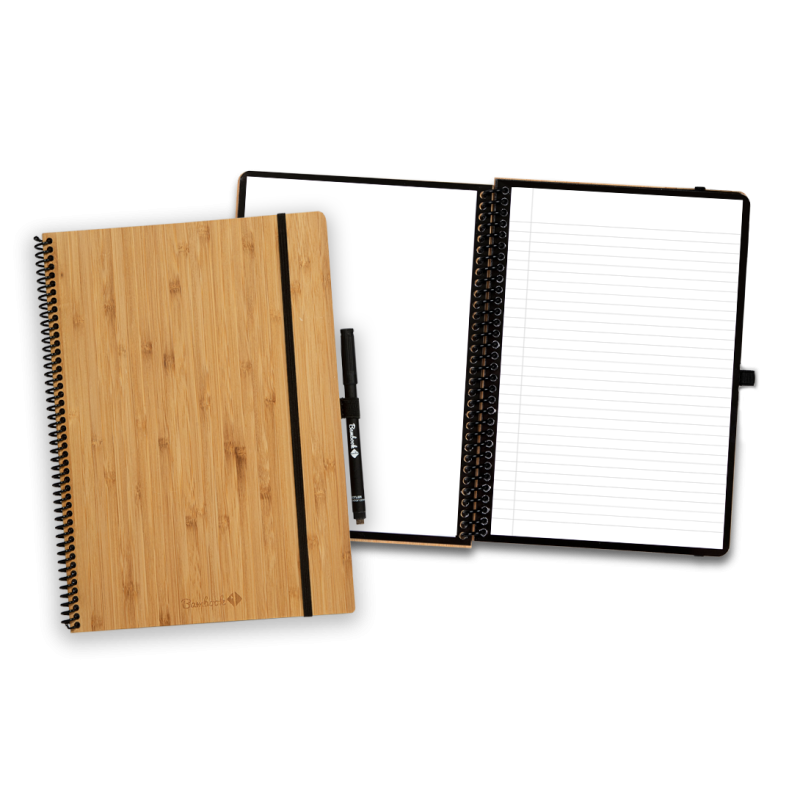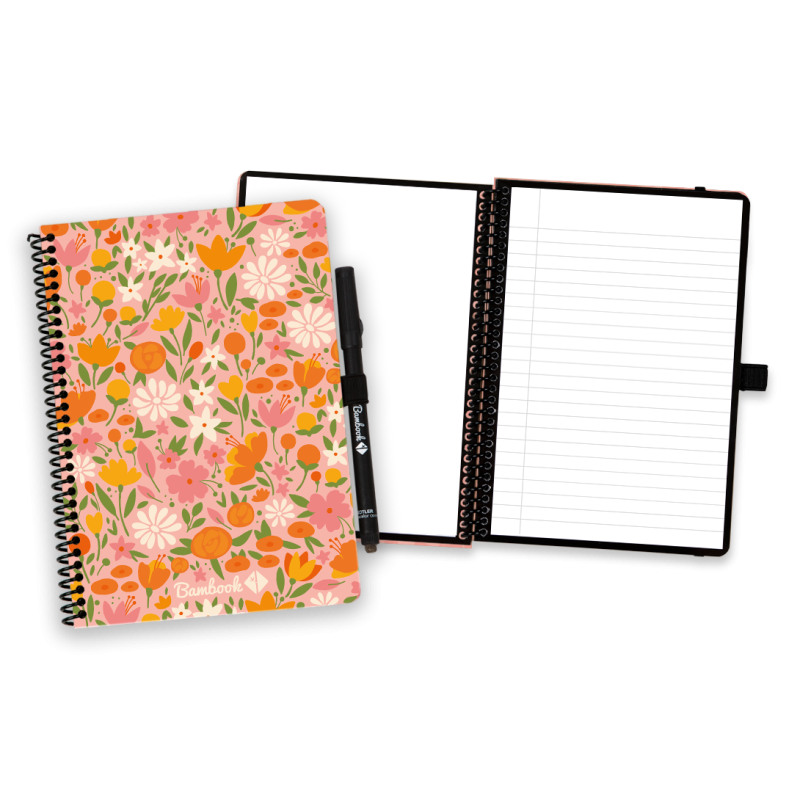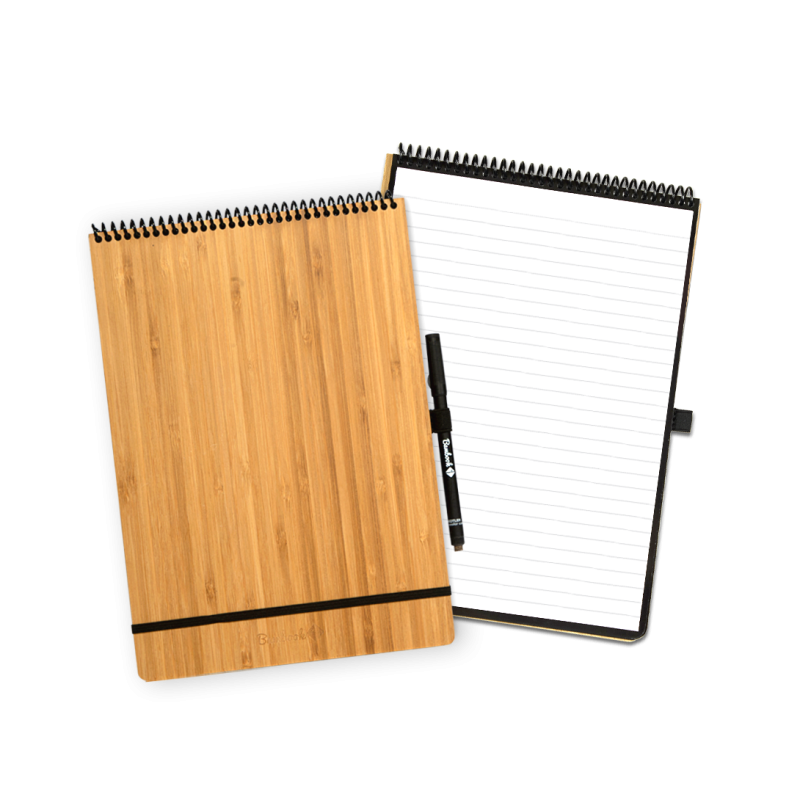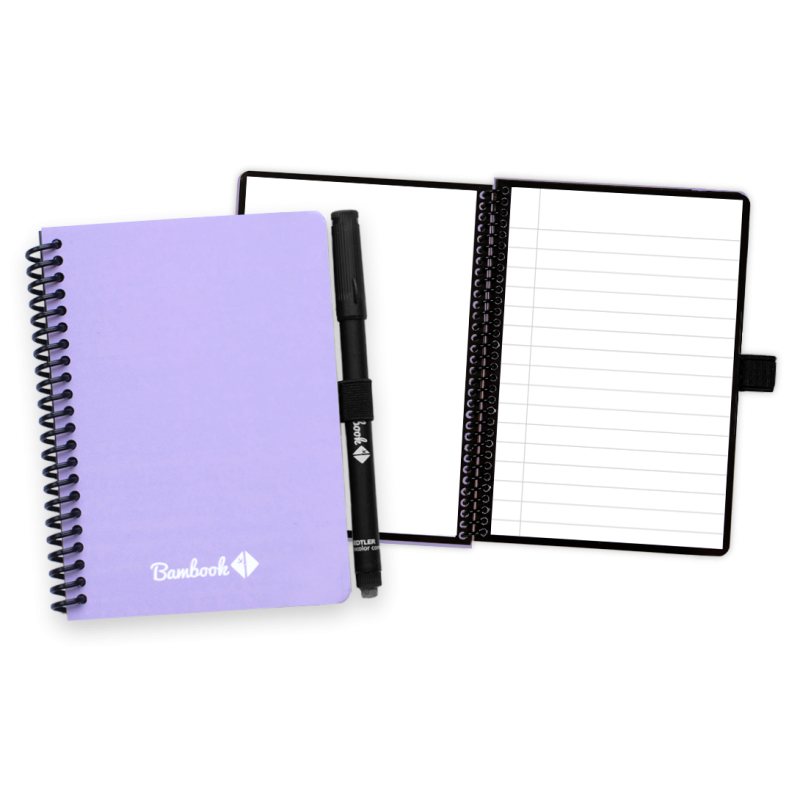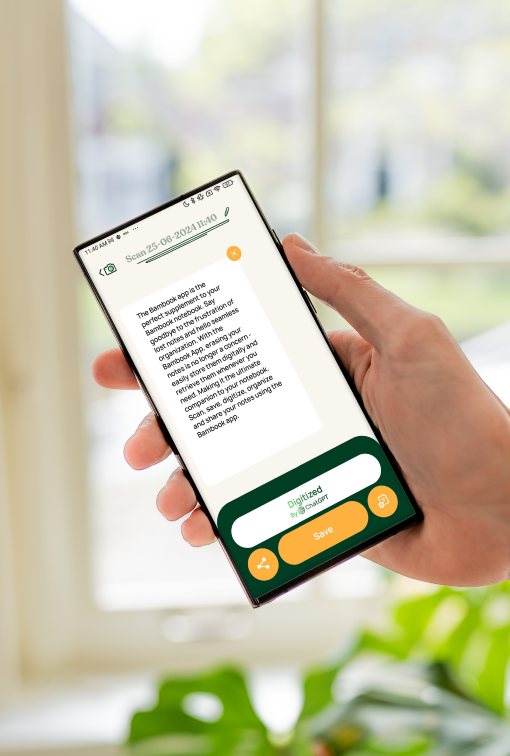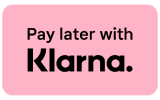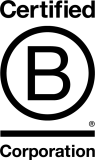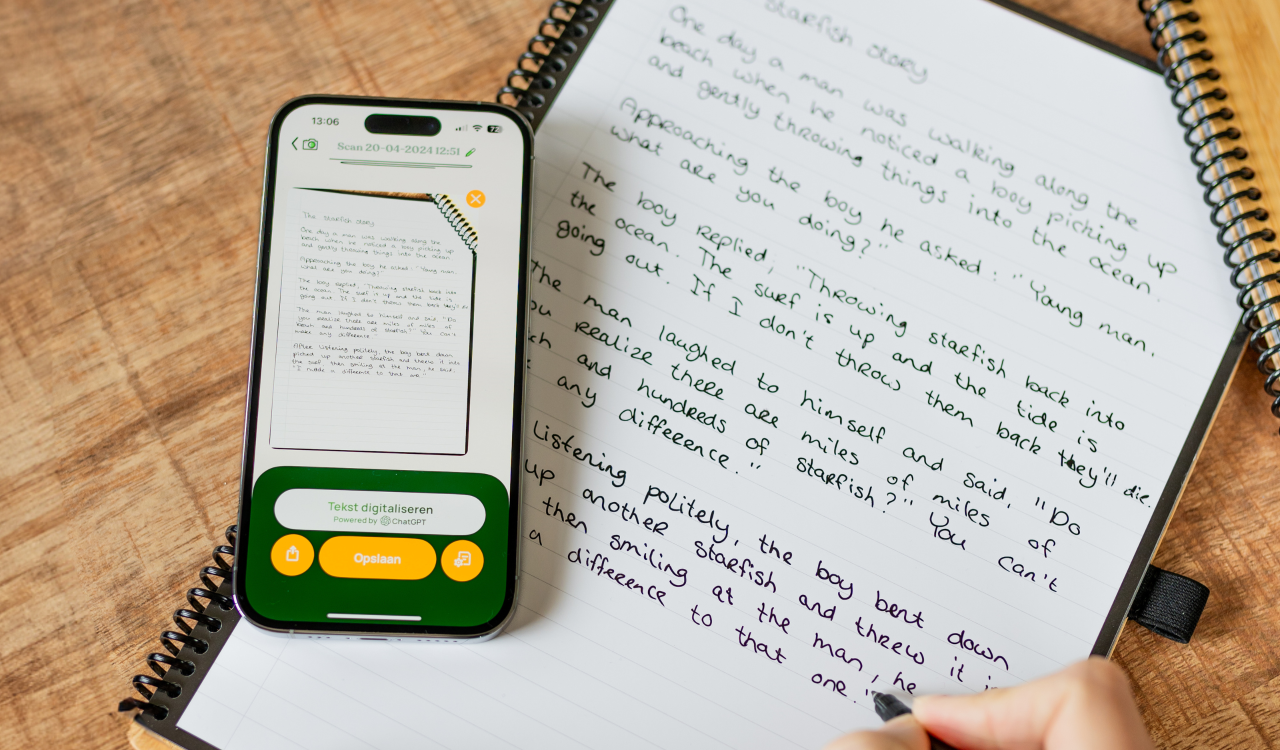
From Handwritten Notes to Digital Text Document
The Very First AI Supported Notebook: A Dream Come TrueYES, tijd voor een volgende stap in de toekomst! Met onze nieuwe Bambook app heb je goud in handen. Eentje die notities maken nóg eenvoudiger maakt.
Want dankzij AI & OCR wordt jouw handschrift in één klik omgezet in een bewerkbaar tekstdocument. Daarmee zijn we het allereerste AI supported notebook ooit. Bizar om te zeggen, maar toch wel waar we van droomden!
Traditie meets innovatie: dat is waar we voor blijven staan. Het fysieke schrijven in een handomdraai gedigitaliseerd. Next level notities maken doe je met Bambook! Samen zetten we een punt achter papierverspilling en gaan we voor een efficiënte workflow.

What’s new!?
The new app: built from scratchA future-proof scanning app
Let’s go back in time: in 2016, we launched the first version of our Bambook app. We wanted people to be able to save, organize, and share their handwritten scans on their phones before they deleted their notes.
The first Bambook app was developed in an outdated coding language. As a result, further development and making the app future-proof was difficult.
So, it was time for a completely new application - for the long term. One that could grow along with all digital and technological developments. And that has been achieved in collaboration with The Mobile Company!
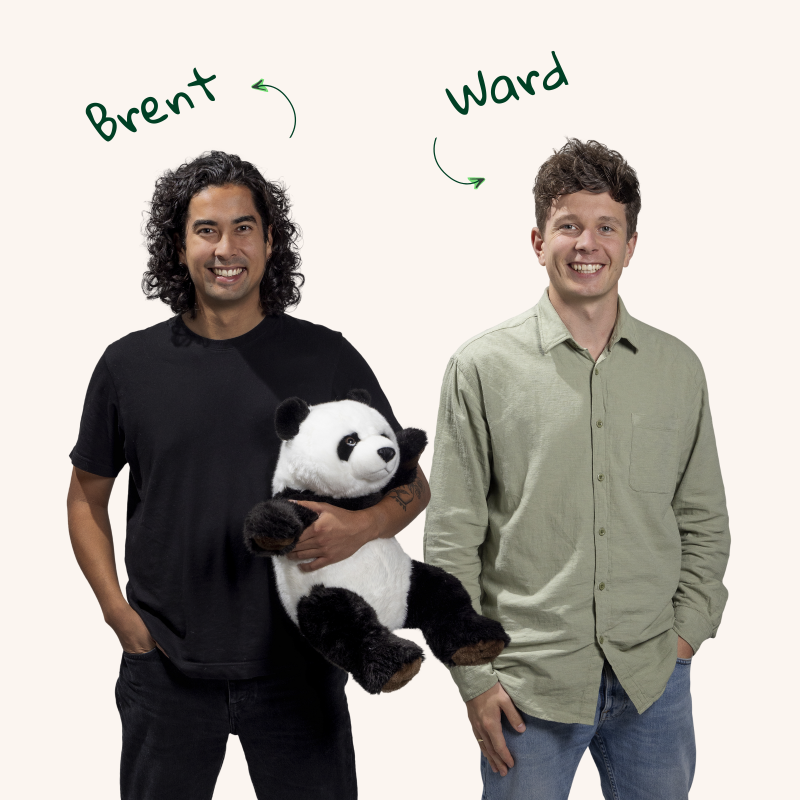
From Notes to Digital Text Document
Brent: “The old app was purely and simply a scanning app. We heard more and more from customers that they would appreciate the ability to edit some text afterward. That’s something we have now added for the first time in our new app.
The Best of Both Worlds
Ward, one of the founders of Bambook who worked on the new app, says: “More and more digital writing solutions are emerging that require quite an investment - or lack the convenience of analog. Think of a note-taking tablet costing hundreds of euros: that’s not accessible for everyone or every organization. And a laptop, on the other hand, does not have the benefits of making offline notes.”
Bambook keeps users engaged in the analog way of note-taking, without missing out on digital developments. The best of both worlds.
Tradition Meets Innovation:
Analog and Digital CombinedThe Bambook app completes the story; it’s the complete workflow: all Bambook products are linked together by the app. It is the connection between analog and digital. Ward: “With the new app, we can maximize Bambook’s value. The link between your notebook with AI and the digital world opens new doors for increased efficiency.”
Real Added Value
Brent: “Your flat scan is now editable text. For us, it's also a great step to better position ourselves between traditional notebooks and, for example, tablets or note-taking on your laptop. You can physically take notes by hand, but you also have the option to have it worked out digitally immediately. So that’s the next exciting step we thought could truly add value compared to existing note scan apps.”