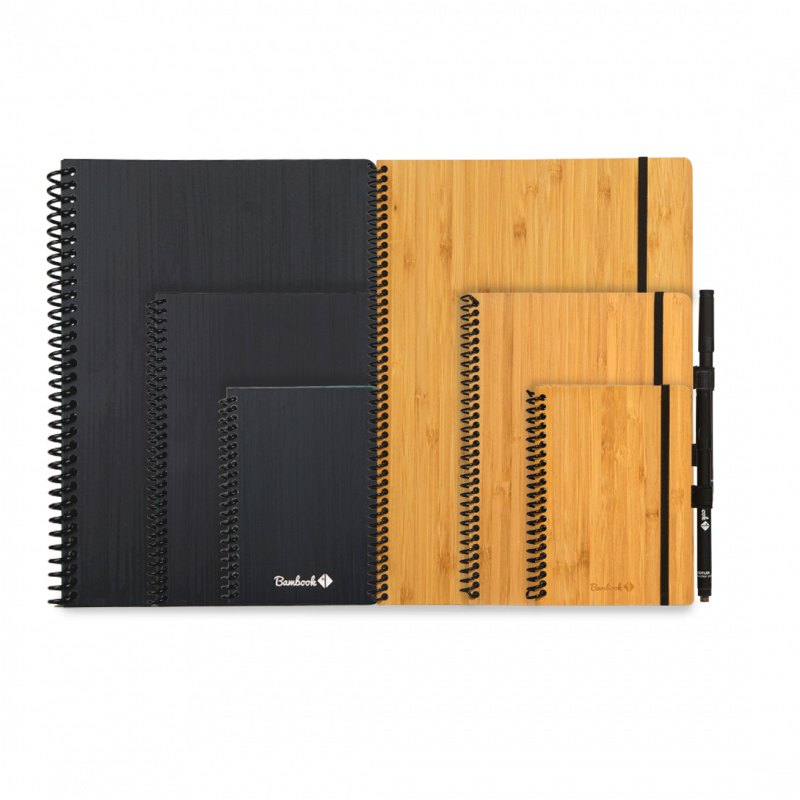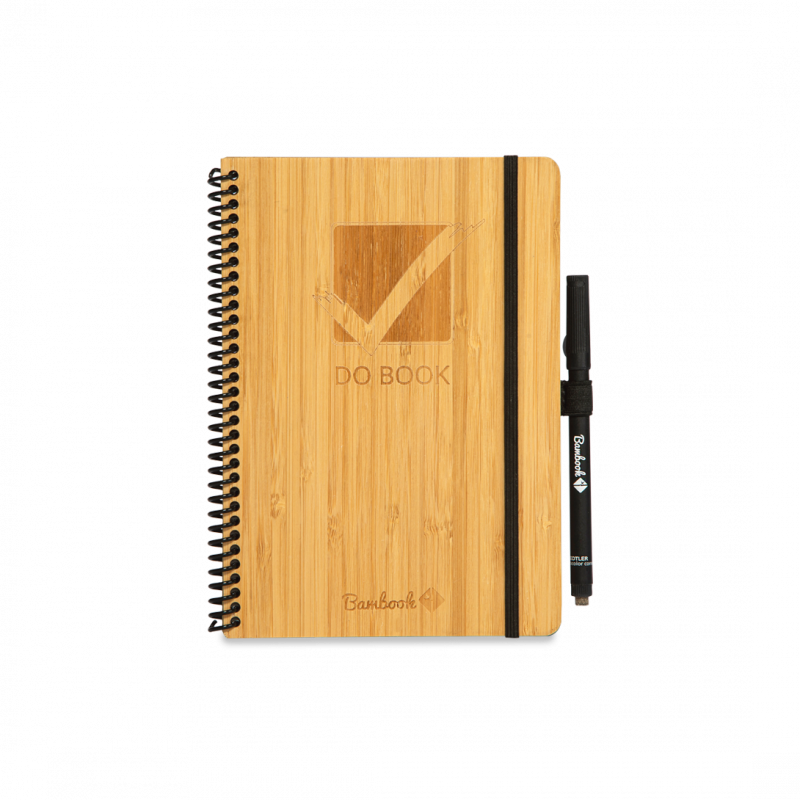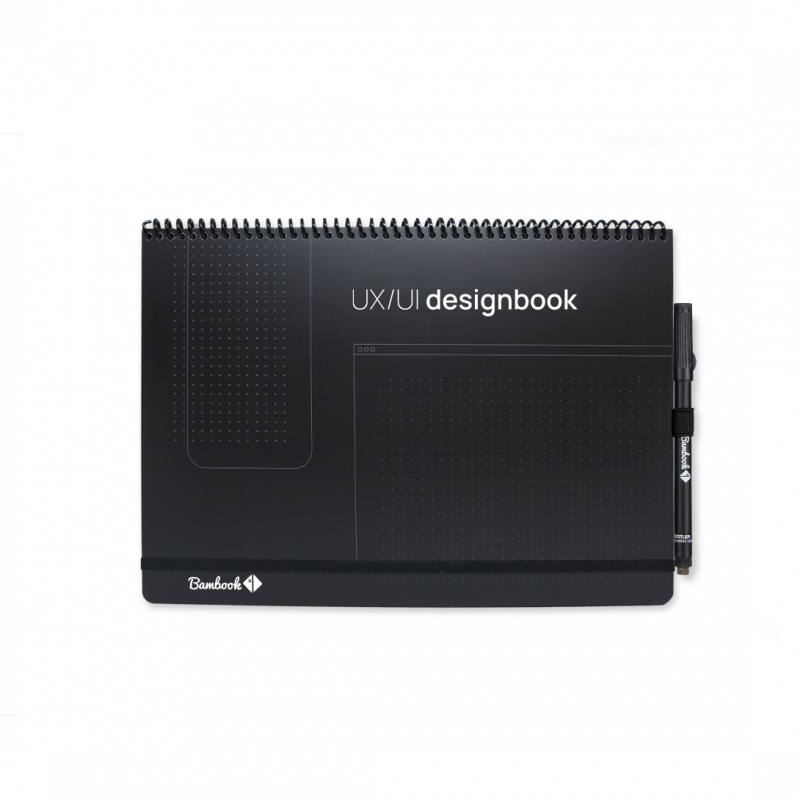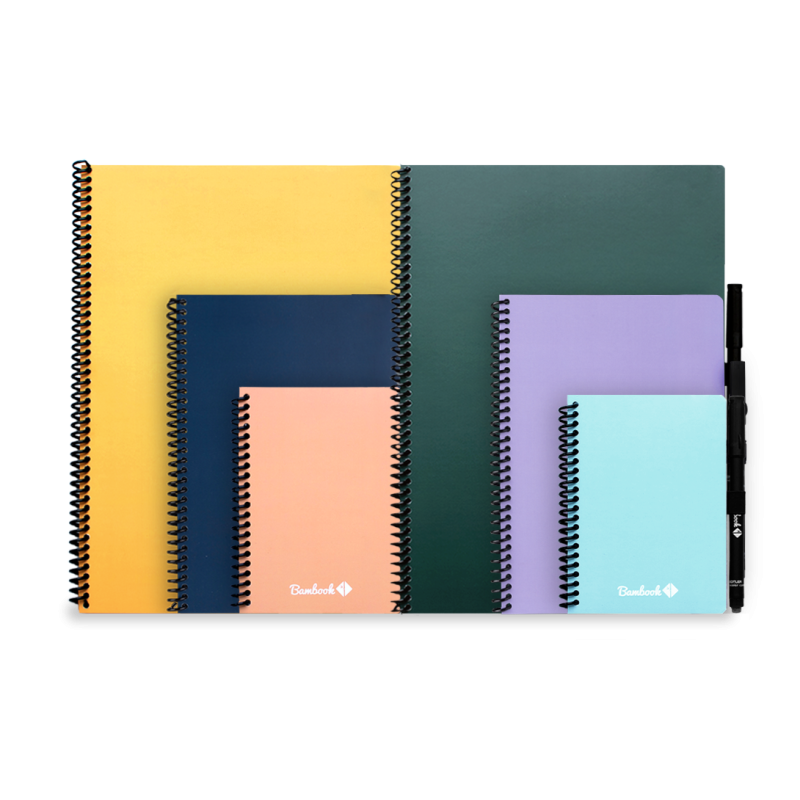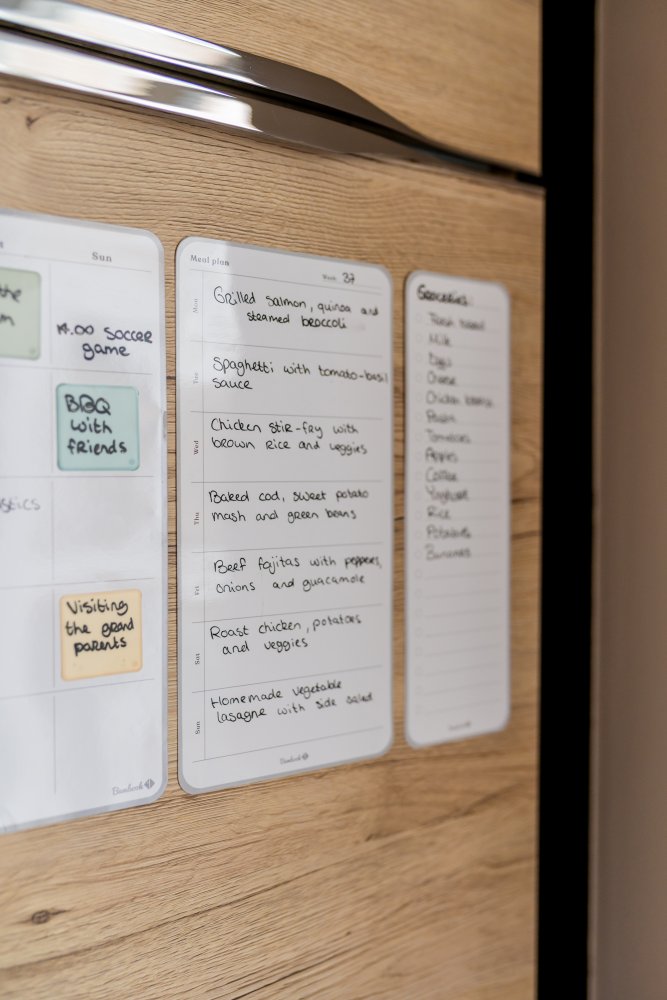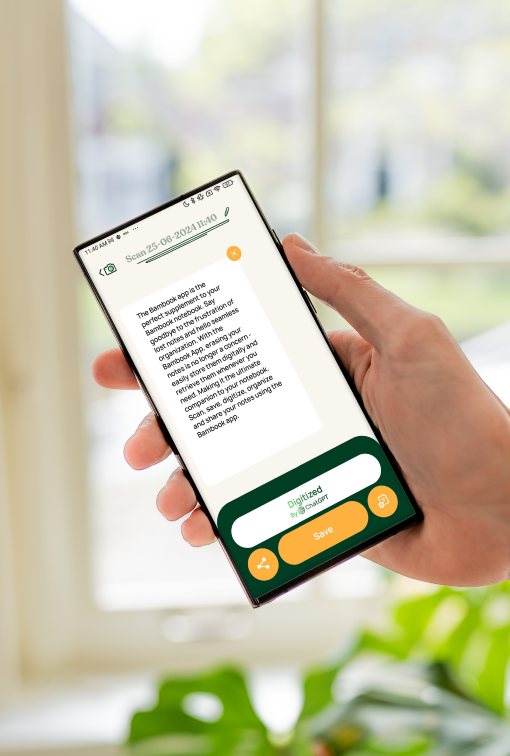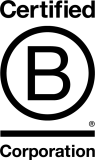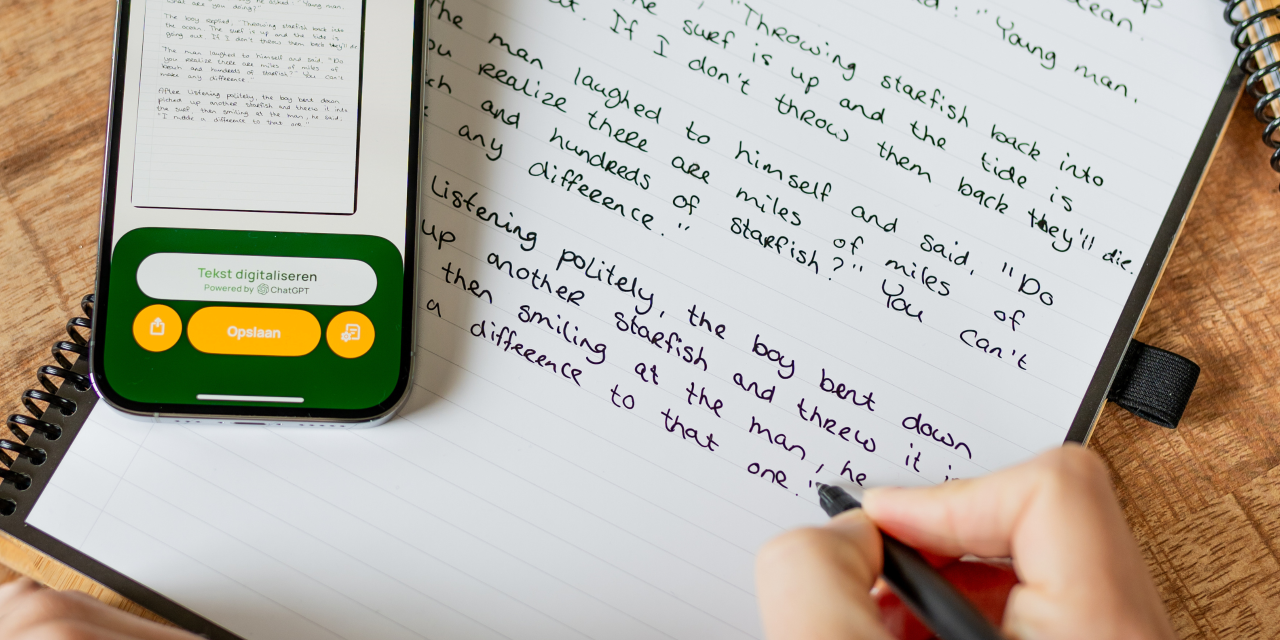
Digital notebook
4 smart options comparedLooking to save paper and boost your productivity? A digital notebook might be just what you need. But with so many options out there, which one suits you best?
We compared four popular solutions, from reusable notebooks to high-tech tablets. Discover the pros and cons so you can make a conscious choice.
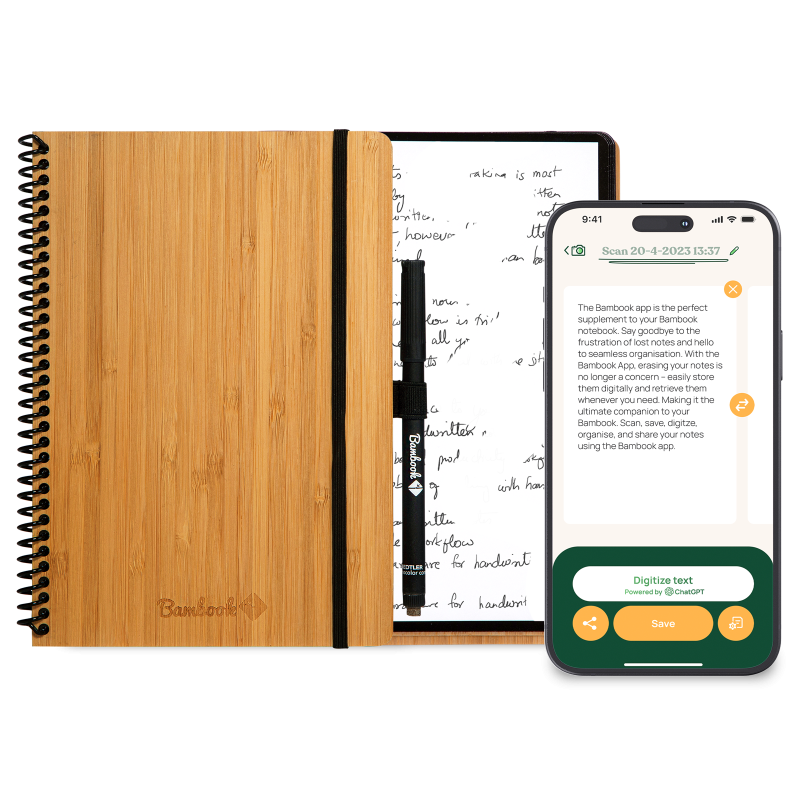
1. Bambook + App
Writing by hand, storing digitallyBambook is a reusable notebook with erasable whiteboard pages. You write using a special marker and easily digitise your notes with the free app. Want more features? The premium version includes OCR handwriting recognition and text correction.
Pros:
- Sustainable, reusable alternative to paper
- Store notes locally and GDPR-compliant via the app
- No batteries or chargers needed
- Feels like writing on paper
- Affordable premium features for just €5.99 per year
Cons:
- Not fully digital as you still use pen and notebook
- Requires a habit of scanning and erasing
Best suited for: conscious users, students, creatives and anyone who loves writing by hand but wants to save paper.
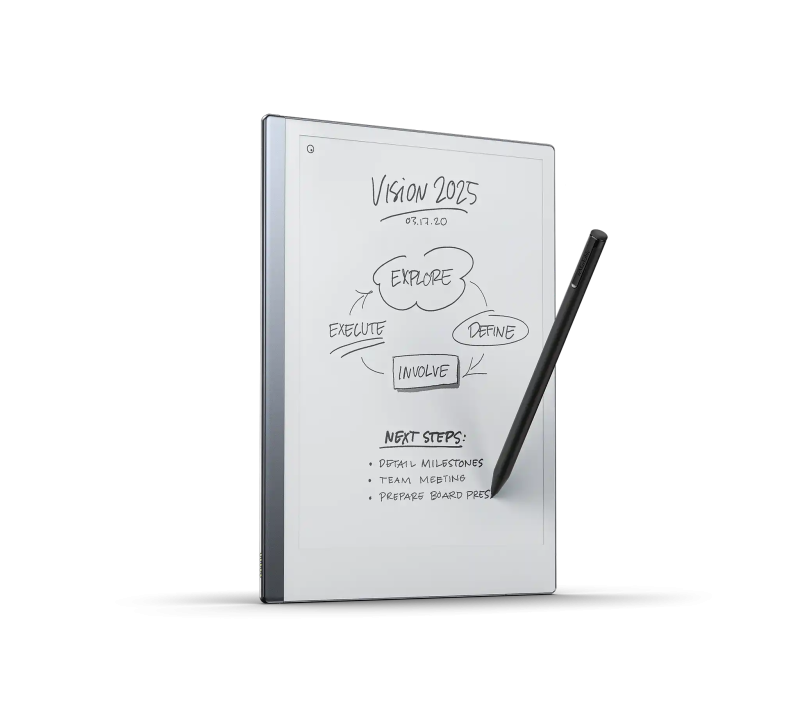
2. reMarkable Tablet
E-ink tablet with the feeling of pen on paperThis minimalist tablet lets you write as if on real paper. Everything is automatically stored digitally. You need the reMarkable pen to use it.
Pros:
- Natural handwriting feel with full digital integration
- Easy syncing and backups
- Also suitable for sketching and drawing
Cons:
- High upfront cost
- Accessories like the pen are expensive
- Less practical for quick notes on the go
Best suited for: professionals, writers and thinkers who take long or creative notes

3. iPad + Apple Pencil
The all-rounder of digital note-takingFrom writing to planning and drawing, the iPad does it all. Pair it with apps like GoodNotes or Notability for a complete digital notebook experience.
Pros:
- Highly versatile
- Wide range of note-taking apps
- Fully digital workflow
Cons:
- Expensive to purchase
- Battery-dependent
- Too advanced for basic note-taking needs
Best suited for: digital natives, designers and entrepreneurs who want an all-in-one solution.

4. Digital Note Apps
Fast, simple and always availableApps like Google Keep, Apple Notes and Notion offer quick, user-friendly ways to jot down ideas on your phone or laptop.
Pros:
- Free or low-cost
- Always accessible
- Ideal for short notes and checklists
Cons:
- No handwriting or creative experience
- Lacks the tactile feel for those who love to write manually
Best suited for: minimalists, list-makers and anyone who needs quick, on-the-go note-taking.

What is the best digital notebook for you?
That depends on your preferences.
If you enjoy writing by hand but want to reduce paper waste, Bambook is a smart choice.
Prefer a fully digital solution with all the features in one device? Then a tablet or app might suit you better.
Whichever you choose, a digital notebook helps you work smarter, more sustainably and with greater clarity.