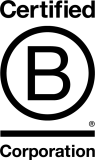The 10 Most Frequently Asked Questions About the Bambook App
The 10 Most Frequently Asked Questions About the Bambook App
(Answered Clearly!)The Bambook App is your digital sidekick when it comes to getting the most out of your reusable notebook. Whether you're capturing a brainstorm, turning handwritten notes into editable digital text, or simply keeping your planning organised. The app helps you work smarter, greener, and more efficiently. But how does it all actually work? Here are the 10 most frequently asked questions about the Bambook App - answered.
1. What are the benefits of Bambook Premium?
With Bambook Premium, you unlock powerful features that streamline your note-taking process:
- Convert handwritten notes into digital text with OCR
- AI-powered spelling and grammar corrections
- Smart search within the content of your scanned notes
- The ability to edit, delete or add text to your digitised pages
Premium helps you save time, stay organised and make your notes work for you. You can try these features 20 times for free before upgrading.
2. Can the app handle drawings or diagrams as well?
Unfortunately, the app only recognises text and standard symbols. Drawings or visual elements will be saved in your scans but not digitised. Don't worry - your original scans remain accessible at all times.
3. Can someone else access my notes and how are they protected?
No, your notes are for your eyes only. All scans are stored locally on your device. We don’t store your content on any external servers, so no third parties (including us) can access your data. If you use third-party services to process content, all transfers are fully encrypted to protect your privacy.
4. Can the app recognise all handwriting styles?
The app is designed to recognise many handwriting styles, but clarity matters. The clearer your writing, the more accurate the digital conversion will be.
5. Does the app support multiple languages?
Yes, the app supports:
- English
- German
- French
- Dutch
This includes both the text recognition and the user interface.
6. Do I need an internet connection to use the app?
You can scan and organise notes offline. However, sharing or converting notes to digital text requires an internet connection.
7. Can I store scans in folders?
Not yet. But you can name each scan and find them easily using the search bar. Premium users can even search the content of digitised notes.
8. Can I sync or auto-share scans to a cloud service like Google Drive?
Automatic syncing isn’t available yet, but you can easily share your scans manually as a PDF, JPG or TXT file. Note: TXT export is only possible for digitised text (Premium or within the free 20 OCR conversions).
9. How does scanning work exactly?
Simply frame your Bambook page within the black border shown in the app. Scanning happens automatically, no need to tap. Want to see it in action? Watch this quick how-to video.
10. Can I edit scans after saving, like delete, add or update text?
Yes, if you have Bambook Premium, you can edit your digitised notes. Tap ‘edit’, select the scan, and update the text just like in a regular document.
Got another question that’s not listed here? Feel free to reach out - we’re happy to help!